8 Essential Features In WegoPro For Corporate Travel Managers
From intuitive booking interfaces and real-time expense tracking to compliance management tools and detailed reporting capabilities, WegoPro provides a comprehensive suite of features tailored to the unique needs of today's dynamic business travel landscape.

All business travel has been halted due to the ongoing Coronavirus Disease 2019 (COVID-19) pandemic, with no return date set as of May 2020. And online, #WorkFromHome is trending while employees stay indoors to help ‘flatten the curve’ and do their best to avoid catching the illness.
Though the extended downtime is unfortunate, it’s also a good opportunity for travel managers to review their corporate travel policy and redesign their workflow. WegoPro is full of features that help corporate travel managers and planners make the most of everyone’s precious time. Here are some of the key features that you can use as soon as the world gets the go-signal to travel again.
Travel Policy 🚦
Before booking anything, you must review your existing travel policy—and see what worked then plus what has to be adjusted for current circumstances. Otherwise, you can go ahead and start a brand-new policy for your company.
With WegoPro, you can create custom settings to automatically flag out-of-policy flight or hotel reservations, making it much easier for employees to follow your company’s guidelines. Rather than liaising back and forth over email or instant messaging apps, employees can instantly know which options they can book.
Learn more about setting up a travel policy.
Trip Approvals ✅
WegoPro’s trip approvals feature lets you set up customized approval processes for individual employees. You can define who in your company can book business travel arrangements with or without approval—and whether or not they’ll need approval every single time they book anything on WegoPro.
Setting up trip approvals is a cinch. You can select default approval settings for all your employees in just a few clicks, then customize further as needed. We recommend requiring approvals only for out-of-policy trips—keeping it simple saves you time and energy.
Learn more about trip approval workflows.
Admin Notifications ✉️
Set up admin notifications via email so that when something important happens (e.g., flights and hotels are booked, or when an expense report is approved), the business travel managers or reporting managers connected to that event will know about it.
Even with dedicated company communication channels, it’s possible to lose track of all the updates. If your company prefers a lightweight process without any roadblocks, you could simply let employees book anything they like (as long as it fits within your travel policy). But if you prefer a bit more oversight, a separate email account can serve as a searchable archive for recording purposes.
Learn more about setting up travel and expense notifications.
Tags 🏷️
Tags are optional, but you can enable them in your Company settings. You and your business travelers can then include multiple relevant tags on booking summary pages—for example, tags for similar company projects, events, or cost centers.
These tags serve two purposes. First, they help everyone search for, categorize, and organize their upcoming business trips. Secondly, the tags help you gain additional insight into your company’s past, present, and future travel program; and see booking patterns for certain destinations or projects.
See how to create customized tags for business travel tracking.
Preferred Hotels 🏨
Choosing a hotel can be tricky for employees, especially if they’ve never visited their destination before. Make this booking decision easier and faster for them (and within your control) by adding your list of vetted or preferred hotels.
Have favorite hotels or recommendations from more senior employees? Just highlight these establishments as a preferred choice with a single click. Again, this saves time for both business travelers and corporate travel managers; plus makes these options accessible for all, and lets everyone know which establishments have the company’s seal of approval.
It’s also easy to remove a hotel from your list. Simply hover over an option on that list, and click the x icon that appears on the bottom right.
See how to add a hotel to your preferred list for business travelers.
Book for Others 👩💻
The ‘Book for others’ feature is especially handy if you’re making a travel program for certain busy executives and employees or your entire company. It gives you complete ownership over the booking process and frees up more time for your travelers; no more spending hours scouring for the best deals on flights and hotels!
You can automatically notify your travelers once a booking has been confirmed. And of course, you’ll receive your copy of the confirmation and invoice for recording purposes.
Learn how to book all the company travel for your employees.
Payment Methods 💳
Save your payment information directly in WegoPro to avoid scrambling for your company card every time you book a trip! You can securely share approved company card information with trusted administrators and employees so that the travel expense is charged directly to the company. In turn, employees won’t use their cards and file long expense reimbursements.
You can take it a step further and request invoice billing. This way, your company will have a single, transparent invoice each month for all travel expenses. Your business travelers can access this single invoice by default, but you can change the access level to ‘Admin only.’
Learn how to set up payments for your company travels.
Integrated Expenses 🧾
With integrated expenses, your traveling employees can report their expenses on the go and stay productive. They can also use it for expenses that are not travel-related — monthly phone bills, software subscriptions, or team outings. It's super flexible!
See how you can digitize expense reporting for your company.
All of WegoPro’s features are designed to make corporate travel managers’ lives easier: from finding hotels and flights to filling out expense data and gleaning valuable and actionable insights from them.
If you’re already using WegoPro, we’d love to hear your feedback. Just drop us a note at feedback@wegopro.com. Who knows, your requests might end up featuring in our next round of shipped features!
Stay tuned to WegoPro for the latest updates and news on the travel industry!