Corporate Travel Made Easy With Must-Have Apps
In today's fast-paced world, corporate travelers rely heavily on technology to streamline their journeys. Explore the essential apps that every corporate traveler should have.
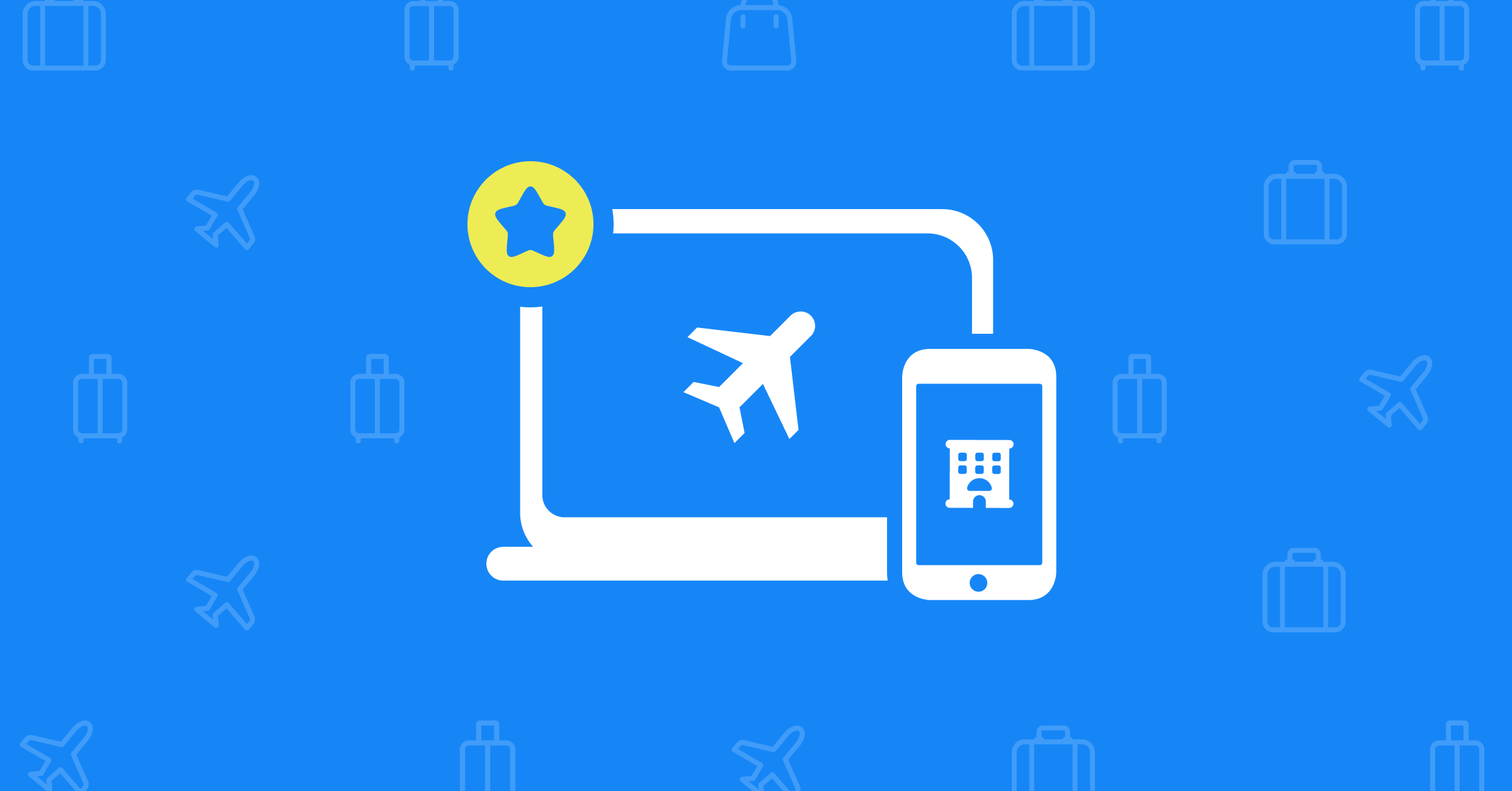
In the fast-paced world of corporate travel, where deadlines loom and schedules are packed, efficiency is paramount. The constant juggling of meetings, flights, and unfamiliar environments can be overwhelming. However, amidst this chaos, a powerful tool has emerged, the smartphone.
Gone are the days of bulky guidebooks and paper itineraries. Today, the corporate traveler's smartphone serves as a digital Swiss Army knife, capable of handling a myriad of tasks. From booking flights and hotels to navigating airports and staying connected, these devices have become indispensable companions on the road.
But it's not just the smartphone itself that's valuable; it's the wealth of apps that can transform it into a personalized travel assistant. With the right apps, corporate travelers can streamline their journeys, save time, and reduce stress.
Imagine having a virtual travel agent at your fingertips, capable of finding the best deals on flights and hotels, providing real-time updates on your itinerary, and even helping you navigate foreign cities. This is the power of travel apps.
Corporate travelers can unlock a world of convenience and efficiency, making their journeys more productive and enjoyable by understanding the essential apps and how to use them effectively.
Why Apps Are Essential for Corporate Travelers
In the realm of corporate travel, where efficiency and productivity are paramount, apps have emerged as indispensable tools. They offer a range of benefits that can significantly enhance the travel experience for busy professionals.
One of the most significant advantages of using travel apps is the time and effort they save. Gone are the days of poring over guidebooks and maps. With a few taps on your smartphone, you can access real-time information, book accommodations, and navigate unfamiliar cities with ease. This frees up your time to focus on more important tasks, such as preparing for meetings or networking.
Moreover, apps can help you save money. By comparing prices from multiple airlines and hotels, you can find the best deals and avoid overpaying. Additionally, some apps offer features like currency conversion and expense tracking, which can help you manage your finances more effectively.
Convenience: A Digital Companion at Your Fingertips
One of the most significant benefits of using travel apps is the unparalleled convenience they offer. Gone are the days of carrying bulky guidebooks and maps. With a simple tap on your smartphone, you can access a wealth of information and services, from finding the nearest restaurant to navigating public transportation.
Imagine being able to quickly look up flight statuses, check-in for your flight, or find your gate without having to consult a physical guide. Or perhaps you're in a foreign city and need to find a local attraction. With a travel app, you can simply search for it and get directions straight to your location.
This level of convenience is invaluable for corporate travelers who are always on the go and need to be able to access information quickly and easily.
Efficiency: Streamlining Your Travel Experience
In today's fast-paced world, time is precious. Travel apps can help you save time and effort by automating many of the tasks associated with planning and managing your trips.
For example, instead of spending hours searching for the best flight deals, you can use a travel app to compare prices from multiple airlines and find the most affordable option. Similarly, booking hotels and other accommodations can be done in a matter of minutes with a few taps on your smartphone.
By streamlining these tasks, you can spend less time planning and more time focusing on your work and enjoying your travels.
Cost-Effectiveness: Saving Money on the Go
Travel apps can also help you save money. Many apps offer features that can help you find the best deals on flights, hotels, and other travel expenses. For example, you can use price tracking tools to monitor flight prices and book your tickets at the optimal time.
Additionally, apps can help you avoid overpaying for currency exchange. By using a currency converter app, you can find the best exchange rates and avoid getting ripped off.
Overall, travel apps can be a valuable tool for saving money and maximizing your travel budget. Corporate travelers can significantly enhance their financial efficiency and maximize their travel budgets by leveraging the power of travel apps. These digital tools offer a range of features that can help you find the best deals on flights, accommodations, and other expenses, ultimately saving you money and allowing you to make the most of your travel experiences.
Essential App Categories for Corporate Travelers
Corporate travelers can benefit greatly from a variety of apps that cater to their specific needs. Here are some key categories of apps that are essential for a successful and efficient travel experience.
A. Travel Planning and Management
i. Booking and Management Apps - These apps streamline the process of booking flights, hotels, and other travel arrangements.
ii. Trip Planning Apps - Organize your itinerary, set reminders, and keep track of important travel details.
B. Flight and Airport Information
i. Flight Tracking Apps - Stay informed about flight statuses, delays, and gate assignments.
ii. Airport Navigation Apps - Find your way through airports, locate amenities, and navigate terminals.
C. Health and Wellness
i. Jet Lag Apps - Manage jet lag symptoms and optimize your sleep patterns.
ii. Health and Wellness Apps - Track your fitness, monitor your health, and access medical advice while traveling.
D. Financial Tools
i. Currency Converter Apps - Convert currencies on the go and avoid overpaying.
ii. Expense Management Apps Track your expenses, generate reports, and simplify reimbursement processes.
E. Virtual Wallet Apps
Manage your finances, make international payments, and access travel insurance.
F. Communication and Productivity
i. Messaging Apps - Stay connected with colleagues, clients, and loved ones.
ii. Translator Apps - Overcome language barriers and communicate effectively in foreign countries.
G. Remote Working Apps
Access work files, collaborate with colleagues, and conduct virtual meetings while traveling.
H. Local Information and Navigation
i. Getting Around Apps - Navigate cities, find transportation options, and discover local attractions.
ii. Local Information Apps - Access information on restaurants, landmarks, and events.
I. Other Essential Apps
i. Cloud Storage Apps - Store and access important documents and files from anywhere.
ii. Entertainment Apps - Enjoy movies, music, and books during your downtime.
Essential Apps for Corporate Travelers
In the ever-evolving landscape of corporate travel, having the right tools at your disposal is crucial for a seamless and productive experience. From booking flights and hotels to navigating unfamiliar cities and staying connected, a well-curated selection of apps can significantly enhance your journeys.
We will delve into some of the must-have travel apps that corporate travelers should consider adding to their digital toolkit. These apps offer a wide range of features, from streamlining travel planning to providing essential information and services on the go. By understanding and utilizing these apps, you can optimize your travel experience, save time, and reduce stress.
So let's embark on a journey through the digital realm of corporate travel and discover the essential apps that will make your trips more efficient, enjoyable, and unforgettable.
A. Travel Booking and Management Apps: Your Digital Travel Assistants
In the realm of corporate travel, efficient planning and management are essential for a seamless experience. Travel booking and management apps offer a suite of features that simplify the process, from finding the best deals to organizing your itinerary. Let's explore some of the top contenders.
1. WegoPro
As a comprehensive corporate travel booking and management platform, WegoPro offers a wide range of features designed to streamline your travel experience. Let’s look into the key features.
a. Flight and Hotel Booking - Easily book flights and hotels from a vast network of suppliers.
b. Policy Compliance - Ensure that your travel bookings adhere to your company's travel policies.
c. Travel Itinerary Management - Organize and manage your travel itineraries in one centralized location.
d. Hotel Accommodations - Find and book suitable hotel accommodations based on your preferences, budget, and location. WegoPro provides access to a wide range of hotels, from budget-friendly options to luxury accommodations.
2. TripIt
A popular app for organizing your travel plans, TripIt offers a simple and intuitive interface. The key features include the following.
a. Itinerary Creation - Automatically create detailed itineraries by importing your booking information from your email.
b. Real-Time Updates - Stay informed about flight statuses, gate changes, and other travel updates.
c. Travel Document Storage - Store important travel documents, such as passports and visas, in a secure location.
d. Trip Planning Tools - Access travel tips, recommendations, and local information.
3. Wego
A powerful metasearch engine, Wego Travel helps you find the best deals on flights and hotels. Let’s look into the key features.
a. Price Comparison - Compare prices from multiple airlines and travel agencies to find the most affordable options.
b. Flexible Search Options - Search for flights based on your preferred dates, destinations, and budget.
c. Flight Tracking - Monitor your flight status and receive real-time updates.
d. Hotel Search - Wego Travel provides a comprehensive database of hotels, allowing you to search for accommodations based on your specific criteria.
B. Flight Tracking Apps: Stay Informed on the Go
Flight tracking apps provide real-time information about your flights, allowing you to stay updated on any changes or delays. Let's explore some of the top options as mentioned below.
1. Flightradar24
A popular choice among travelers, Flightradar24 offers comprehensive flight tracking capabilities. Let us look into the app's key features.
a. Real-time Tracking - Monitor the progress of your flight in real-time, including its current location, altitude, and speed.
b. Flight Status Updates - Receive notifications for flight delays, cancellations, or changes in departure and arrival times.
c. Aircraft Information - View detailed information about the aircraft type, including its registration number and airline affiliation.
d. Airport Information - Access information about airports, including terminal maps, gate locations, and amenities.
2. FlightAware
Similar to Flightradar24, FlightAware provides reliable flight tracking information. The app’s key features include the following.
a. Flight Status Updates - Receive notifications for flight delays, cancellations, and gate changes.
b. Flight History - View historical flight data, including departure and arrival times, flight duration, and average speed.
c. Airport Delays - Check for airport delays and disruptions that may affect your flight.
d. Weather Information - Access real-time weather conditions at your departure and arrival airports.
3. Google Flights
While primarily known for finding flight deals, Google Flights also offers valuable flight tracking features. The key features include the following.
a. Flight Status Tracking - Monitor the progress of your flight and receive notifications for changes.
b. Price Tracking - Set up price alerts to be notified when flight prices change.
c. Alternative Flight Options - Explore alternative flight options, including different airlines and departure times.
d. Airport Information - Access basic information about airports, such as terminal maps and amenities.
C. Airport Navigation Apps: Your Guide to Airport Efficiency
Navigating airports can be a daunting task, especially for those who are unfamiliar with the layout. Airport navigation apps provide invaluable assistance by offering detailed information and maps to help you find your way around. Let's explore some of the top options.
1. GateGuru
A comprehensive airport navigation app, GateGuru offers a wealth of information to help you navigate airports with ease. Let us consider the app’s key features.
a. Detailed Airport Maps - Access high-quality maps of airports, including terminal layouts, gate locations, and amenities.
b. Gate Information - Find your gate quickly and easily, complete with directions and estimated walking time.
c. Airport Amenities - Discover the amenities available at the airport, such as restaurants, shops, and lounges.
d. Nearby Attractions - Explore nearby attractions and activities outside the airport.
2. AirportMapper
Another popular airport navigation app, AirportMapper provides a user-friendly interface and essential information. The app includes the following key features.
a. Interactive Maps - Explore airport maps with ease and zoom in on specific areas.
b. Gate Locator - Quickly find your gate and get directions to it.
c. Airport Facilities - Discover the facilities available at the airport, including restrooms, ATMs, and charging stations.
d. Nearby Transportation - Find information about transportation options, such as buses, trains, and taxis, available near the airport.
3. Google Maps
While primarily known for its street-level maps, Google Maps can also be a valuable tool for airport navigation. Let us then consider the key features of the app.
a. Airport Maps - Access detailed maps of airports, including terminal layouts and gate locations.
b. Indoor Maps - Explore the interiors of airports, including terminals, concourses, and shops.
c. Directions - Get turn-by-turn directions to your gate or any other location within the airport.
d. Nearby Attractions - Discover nearby attractions and activities outside the airport.
D. Beat Jet Lag Apps: Restoring Your Body's Rhythm
Jet lag can be a significant challenge for frequent travelers, disrupting sleep patterns and affecting overall well-being. Jet lag management apps offer personalized recommendations to help you adjust to different time zones and minimize the effects of jet lag. Let's explore some of the top options.
1. Timeshifter
A leading jet lag management app, Timeshifter provides tailored recommendations based on your travel itinerary. The key features of the app include the following.
a. Personalized Recommendations - Receive customized plans for sleep, light exposure, and meals to optimize your jet lag recovery.
b. Real-time Adjustments - Adjust your plan as needed based on changes to your travel schedule.
c. Tracking and Monitoring - Track your progress and monitor your symptoms to assess the effectiveness of your jet lag management plan.
d. Educational Resources - Access information and tips on preventing and managing jet lag.
2. Jet Lag Rooster
Jet Lag Rooster is another effective jet lag management app, which offers a simple and easy-to-use interface. Let’s look at the interesting key features of the app.
a. Personalized Plans - Create a personalized jet lag plan based on your travel itinerary.
b. Sleep Schedule Recommendations - Receive recommendations for when to sleep and wake up to adjust to the new time zone.
c. Light Exposure Recommendations - Get advice on when and how much light exposure to seek to regulate your body's internal clock.
d. Meal Timing Recommendations - Receive recommendations for when to eat to optimize your jet lag recovery.
3. Sleep Cycle
While primarily a sleep-tracking app, Sleep Cycle can also help manage jet lag. The app’s key features include the following.
a. Sleep Tracking - Monitor your sleep patterns and identify your sleep cycles.
b. Smart Alarm - Wake you up gently during your lightest sleep phase, minimizing sleep inertia.
c. Sleep Analysis - Provide insights into your sleep quality and identify potential sleep disturbances.
d. Nap Timer - Set a timer for power naps to help you stay refreshed during the day.
E. Currency Converter Apps: Stay Informed About Exchange Rates
In today's globalized world, currency conversion is an essential task for corporate travelers. Currency converter apps provide a convenient and accurate way to convert currencies and stay informed about exchange rates. Let's explore some popular options.
1. XE Currency
A trusted name in currency conversion, XE Currency offers a comprehensive range of features. Let us look at the app's key features.
a. Real-time Exchange Rates - Access up-to-date exchange rates for a wide range of currencies.
b. Currency Conversion - Convert currencies with ease, including historical rates and future predictions.
c. Currency Charts - Visualize currency trends and fluctuations over time.
d. Currency News - Stay informed about the latest currency news and market developments.
2. Currency Converter
A simple and user-friendly app, Currency Converter provides a straightforward way to convert currencies. The key features of the app include the following.
a. Basic Currency Conversion - Convert currencies with a few taps.
b. Offline Mode - Use the app offline for basic currency conversions.
c. Currency List - Access a comprehensive list of currencies to choose from.
3. Google Calculator
In addition to its standard calculator functions, Google Calculator includes a built-in currency converter. The app’s Key features include the following.
a. Currency Conversion - Convert currencies quickly and easily.
b. Basic Calculator Functions - Perform other mathematical calculations as needed.
c. Offline Functionality - Use the currency converter offline.
d. Google Calculator - Google Calculator includes a built-in currency converter in real-time.
F. Translator Apps: Bridge the Language Gap
In today's globalized world, effective communication is essential for corporate travelers. Translator apps can help bridge the language gap and facilitate communication with people from different cultures. Let's explore some of the top options.
1. Google Translate
A powerful and versatile translation app, Google Translate offers a wide range of features. The app’s key features include the following.
a. Text Translation - Translate text from one language to another with high accuracy.
b. Speech Translation - Translate spoken words into text or another language.
c. Image Translation - Translate text within images, such as signs, menus, or documents.
d. Camera Translation - Use your camera to instantly translate text in real time.
e. Offline Translation - Download language packs for offline translation.
2. Microsoft Translator
Another popular translation app, Microsoft Translator offers similar features to Google Translate. Let’s look into the key features of the app.
a. Text and Speech Translation - Translate text and spoken words into multiple languages.
b. Image Translation - Translate text within images.
c. Conversation Mode - Translate conversations in real time, making it ideal for face-to-face interactions.
d. Offline Translation - Download language packs for offline translation.
3. iTranslate
A reliable option for offline translation, iTranslate offers a user-friendly interface and accurate translations. The key features of the app include the following.
a. Offline Translation - Translate text and speech without an internet connection.
b. Voice Translation - Translate spoken words into text or another language.
c. Text Translation - Translate text from one language to another.
d. Dictionary and Phrasebook - Access a built-in dictionary and phrasebook for common phrases and vocabulary.
G. Expense Management Apps: Streamlining Your Finances
Managing expenses while traveling can be time-consuming and prone to errors. Expense management apps offer a convenient and efficient way to track your spending and simplify the reimbursement process. Let's explore some popular options.
1. WegoPro
As a comprehensive corporate travel management platform, WegoPro offers robust expense management features. Let us consider the app’s salient features.
a. Expense Tracking - Easily track your expenses, including flights, hotels, meals, and transportation.
b. Receipt Scanning - Capture receipts with your smartphone camera and automatically extract relevant information.
c. Expense Reports - Generate detailed expense reports with just a few clicks.
d. Policy Compliance - Ensure that your expenses comply with company policies.
e. Integration with Other Tools - Integrate WegoPro with other travel management tools for a seamless workflow.
f. Expense Policy - Set and enforce specific expense policies to guide employee spending.
g. Approval Workflows - Implement approval workflows to ensure that expenses are reviewed and authorized before payment.
h. Duplicate Detection - Identify and prevent duplicate expense submissions to avoid errors.
i. Mileage Tracking - Track your mileage for reimbursement purposes.
j. Settlement Methods - Choose from various settlement methods, such as corporate credit card integration or direct reimbursement.
k. Custom CSV - Export your expense data in CSV format for further analysis or integration with other systems.
l. Paid Status Sync - Sync expense status with your accounting system to automate the payment process.
m. Multi-Currency Sync - Handle expenses in multiple currencies and automatically convert them to your company's base currency.
2. Expensify
A popular expense management app, Expensify offers a user-friendly interface and powerful features. Let’s look into the app’s key features.
a. Receipt Scanning - Scan receipts with your smartphone camera and automatically extract expense details.
b. Expense Reports - Create expense reports in a few simple steps.
c. Corporate Card Integration - Integrate your corporate credit card with Expensify for automatic expense tracking.
d. Mileage Tracking - Track your mileage for reimbursement purposes.
e. Per Diem Calculation - Calculate per diem allowances based on your travel location and duration.
3. TripCash
A simple expense-tracking app, TripCash is ideal for those who prefer a minimalist approach. The app’s key features include the following.
a. Expense Tracking - Manually enter your expenses and categorize them.
b. Currency Conversion - Convert expenses to your home currency.
c. Expense Reports - Generate basic expense reports.
d. Budget Tracking - Track your spending against your budget.
H. Local Transportation Apps: Navigating Cities with Ease
For corporate travelers exploring new cities, local transportation apps offer a convenient and efficient way to get around. These apps provide real-time information, booking options, and navigation tools to help you navigate public transportation systems and hail rides. Let's explore some popular options.
1. Uber
A global ride-hailing giant, Uber is available in countless cities worldwide. The app’s key features include the following.
a. Ride-hailing - Request a ride from a nearby driver and track your trip in real time.
b. Fare Estimates - Get upfront fare estimates before booking your ride.
c. Payment Options - Pay for your ride conveniently through the app.
d. Ride Sharing - Opt for shared rides to save money and reduce your carbon footprint.
e. Driver Ratings - Rate your drivers and provide feedback to improve the service.
2. Lyft
Another popular ride-hailing app, Lyft offers similar features to Uber. The key features of the app include the following.
a. Ride-hailing - Request a ride from a nearby driver and track your trip in real time.
b. Fare Estimates - Get upfront fare estimates before booking your ride.
c. Payment Options - Pay for your ride conveniently through the app.
d. Ride Sharing - Opt for shared rides to save money and reduce your carbon footprint.
e. Driver Ratings - Rate your drivers and provide feedback to improve the service.
3. Citymapper
A comprehensive public transportation app, Citymapper offers detailed information and navigation tools for major cities. The key features of the app include the following.
a. Real-time Transit Information - Get real-time updates on bus, train, and subway schedules.
b. Route Planning - Plan your journey and find the most efficient route.
c. Fare Information - Access information on ticket prices and payment options.
d. Offline Maps - Download maps for offline use in case you lose internet connectivity.
e. Accessibility Information - Find information on accessibility features for public transportation.
I. Messaging Apps: Staying Connected on the Go
In today's interconnected world, effective communication is essential for corporate travelers. Messaging apps provide a convenient and reliable way to stay in touch with colleagues, clients, and loved ones while on the road. Let's explore some popular options.
1. WhatsApp
A widely used messaging app, WhatsApp offers a range of features for staying connected. The app’s key features include the following.
a. Text Messaging - Send and receive text messages, photos, videos, and voice messages.
b. Group Chats - Create group chats to communicate with multiple people at once.
c. Voice and Video Calls - Make free voice and video calls to other WhatsApp users.
d. Document Sharing - Share documents, spreadsheets, and presentations.
e. End-to-End Encryption - Enjoy secure and private communication with end-to-end encryption.
2. Telegram
A feature-rich messaging app, Telegram offers similar features to WhatsApp, with a focus on privacy and security. The key features of the app include the following.
a. Text Messaging - Send and receive text messages, photos, videos, and voice messages.
b. Group Chats - Create group chats with up to 100,000 members.
c. Secret Chats - Have private, self-destructing conversations with end-to-end encryption.
d. Channels - Create and subscribe to public channels for broadcasting messages.
e. Bots - Interact with bots to perform various tasks, such as getting news updates or playing games.
3. Signal
A privacy-focused messaging app, Signal prioritizes user privacy and security. The key features include the following.
a. End-to-End Encryption - All messages and calls are encrypted end-to-end, ensuring privacy and confidentiality.
b. Open-Source Code - The app's code is open-source, allowing for independent verification of its security.
c. Group Chats - Create group chats with up to 1,000 members.
d. Voice and Video Calls - Make secure voice and video calls.
e. Disappearing Messages - Set messages to self-destruct after a specified time.
J. Getting Around Apps: Navigating Cities with Ease
For corporate travelers exploring new cities, local transportation apps offer a convenient and efficient way to get around. These apps provide real-time information, booking options, and navigation tools to help you navigate public transportation systems and hail rides. Let's explore some popular options.
1. Google Maps
A versatile app for navigation, Google Maps offers a wide range of features to help you explore cities. The key features include the following.
a. Street Maps - Access detailed street maps of cities worldwide.
b. Point-to-Point Directions - Get turn-by-turn directions for walking, driving, or public transportation.
c. Public Transportation Information - Find information on bus, train, and subway routes and schedules.
d. Local Attractions - Discover nearby attractions, restaurants, and cafes.
e. Offline Maps - Download maps for offline use in case you lose internet connectivity.
2. Citymapper
A comprehensive public transportation app, Citymapper offers detailed information and navigation tools for major cities. The app’s key features include the following.
a. Real-time Transit Information - Get real-time updates on bus, train, and subway schedules.
b. Route Planning - Plan your journey and find the most efficient route.
c. Fare Information - Access information on ticket prices and payment options.
d. Offline Maps - Download maps for offline use in case you lose internet connectivity.
e. Accessibility Information - Find information on accessibility features for public transportation.
3. AllTrails
While primarily focused on outdoor activities, AllTrails can also be useful for exploring cities. The key features of the app include the following.
a. Hiking Trails - Discover hiking trails in and around cities, with detailed maps and elevation profiles.
b. Outdoor Activities - Find other outdoor activities, such as biking, running, and camping.
c. User Reviews - Read reviews from other users to get recommendations and insights.
d. Offline Maps - Download maps for offline use to explore trails without an internet connection.
K. Virtual Wallet Apps: Managing Your Finances on the Go
Virtual wallet apps offer a convenient and efficient way to manage your finances while traveling. These apps provide features such as currency exchange, international payments, and travel insurance. Let's explore some popular options.
1. Revolut
A leading digital banking app, Revolut offers a wide range of financial services. The app’s key features include the following.
a. Currency Exchange - Convert currencies at competitive rates and hold multiple currencies in your account.
b. International Payments - Send and receive money internationally at low fees.
c. Travel Insurance - Purchase travel insurance directly through the app.
d. Debit Card - Use your Revolut debit card for contactless payments worldwide.
e. Budgeting Tools - Track your spending and set budgets to manage your finances effectively.
2. TransferWise
A popular app for international money transfers, TransferWise offers affordable rates and a user-friendly experience. The Key features of the app include the following.
a. International Money Transfers - Send money to over 70 countries at competitive rates.
b. Multi-Currency Accounts - Hold and manage multiple currencies in your account.
c. Borderless Account - Open a borderless account to receive payments in multiple currencies.
d. Business Accounts - Access business features for managing your company's finances.
3. Airwallet
A travel-focused digital wallet app, Airwallet offers a range of features for corporate travelers. The app’s key features include the following.
a. Currency Exchange - Convert currencies at competitive rates.
b. Airport Lounge Access - Access airport lounges worldwide with your Airwallet card.
c. Travel Insurance - Purchase travel insurance directly through the app.
d. Expense Tracking - Track your expenses and generate reports.
e. Mobile Payments - Make contactless payments using your Airwallet card.
L. Cloud Storage Apps: Access Your Files from Anywhere
In today's digital age, having access to your files from anywhere is essential. Cloud storage apps provide a convenient and secure way to store and access your documents, photos, and other data. Let's explore some popular options.
1. Google Drive
A versatile cloud storage app, Google Drive offers a range of features for storing and accessing your files. The salient features of the app include the following.
a. File Storage - Store and access files of all types, including documents, spreadsheets, presentations, photos, and videos.
b. Document Collaboration - Collaborate on documents with others in real time.
c. Offline Access - Access your files offline after downloading them to your device.
d. Integration with Google Workspace - Seamlessly integrate with other Google Workspace apps, such as Gmail and Google Docs.
e. Shared Drives - Create shared drives for team collaboration and file sharing.
2. Dropbox
Another popular cloud storage app, Dropbox offers similar features to Google Drive. The key features of the app include the following.
a. File Storage - Store and access files of all types.
b. File Synchronization - Automatically sync your files across multiple devices.
c. Offline Access - Access your files offline after downloading them to your device.
d. Shared Folders - Create shared folders for collaboration with others.
e. Version History - View and restore previous versions of your files.
3. OneDrive
Microsoft's cloud storage solution, OneDrive offers integration with Microsoft Office apps. The salient features of the app include the following.
a. File Storage - Store and access files of all types.
b. Integration with Microsoft Office - Seamlessly integrate with Microsoft Word, Excel, PowerPoint, and other Office apps.
c. Personal Vault - Store sensitive files in a password-protected personal vault.
d. File Sharing - Share files and folders with others.
e. Offline Access - Access your files offline after downloading them to your device.
M. Remote Working Apps: Staying Connected and Productive
For corporate travelers who frequently work remotely, communication and collaboration apps are essential tools. These apps allow you to stay connected with your team, participate in meetings, and access work files from anywhere. Let's explore some popular options.
1. Zoom
A leading video conferencing platform, Zoom offers a wide range of features for remote work. The key features of the app include the following.
a. Video Conferencing - Conduct high-quality video conferences with individuals or groups.
b. Audio Conferencing - Participate in audio-only conferences.
c. Screen Sharing - Share your screen to present presentations, documents, or applications.
d. Recording - Record your meetings for later reference.
e. Integration with Other Tools - Integrate Zoom with other productivity apps, such as Google Calendar and Outlook.
2. Microsoft Teams
A popular collaboration platform, Microsoft Teams is integrated with Microsoft Office apps. The key features of the app include the following.
a. Chat - Communicate with colleagues through text, voice, and video chat.
b. Team Channels - Organize your team into channels for specific projects or topics.
c. File Sharing - Share files and documents within your team.
d. Video Conferencing - Conduct video conferences with up to 10,000 participants.
e. Integration with Microsoft Office - Seamlessly integrate with Microsoft Word, Excel, PowerPoint, and other Office apps.
3. Slack
A popular team communication app, Slack offers a flexible and efficient way to collaborate with colleagues. The app’s key features include the following.
a. Channels - Organize your team into channels for specific projects or topics.
b. Direct Messaging - Send private messages to individual team members.
c. File Sharing - Share files and documents within your team.
d. Integrations - Integrate with a wide range of third-party apps, such as Google Drive, Dropbox, and Trello.
e. Search Functionality - Search for messages, files, and conversations within your workspace.
Essential Tips for Using Travel Apps Effectively
In today's digital age, travel apps have become indispensable tools for corporate travelers. You can harness the full potential of these apps and ensure a seamless travel experience by following a few simple guidelines.
First and foremost, it is crucial to research and select apps that align with your specific travel needs. Consider your destination, mode of transportation, and preferred activities when choosing apps.
For example, if you're planning a road trip, a navigation app like Google Maps would be essential, while a language translation app would be invaluable for travelers visiting a foreign country.
Secondly, familiarize yourself with the apps you plan to use before your trip. Take the time to explore their features, learn how to navigate the interface, and identify any potential issues. This proactive approach will help you avoid surprises or frustrations when you're on the road and need to rely on your apps.
1. Research and Choose Apps Relevant to Your Travel Needs
Before downloading apps, take the time to research and identify those that align with your specific travel requirements. Consider factors such as your destination, mode of transportation, and preferred activities. For example, if you're planning a road trip, a navigation app like Google Maps would be essential. If you're traveling to a country where you don't speak the language, a translation app would be invaluable.
2. Test Apps Before Your Trip
Familiarize yourself with the apps you plan to use before you embark on your journey. This will help you understand their features, learn how to navigate the interface, and identify any potential issues. By testing the apps beforehand, you can avoid any surprises or frustrations when you're on the road.
3. Update Your Apps Regularly
Ensure that your travel apps are always up-to-date with the latest versions. Updates often include new features, bug fixes, and security enhancements. Keeping your apps updated will help you get the most out of them and protect your device from vulnerabilities.
4. Back Up Your Data Regularly
When using cloud storage apps or other data-intensive apps, it's crucial to back up your data regularly. This will protect your information in case your device is lost, stolen, or damaged. Consider using a cloud backup service or manually backing up your data to an external hard drive.
5. Be Mindful of Data Usage
If you're traveling abroad, be mindful of your data usage. Roaming charges can be expensive, so it's important to monitor your data consumption and avoid excessive usage. Consider using Wi-Fi whenever possible and consider purchasing a local SIM card with data.
6. Avoid Overburdening Your Device
While there are many great travel apps available, it's important to avoid overloading your device with too many apps. Too many apps can slow down your device's performance and drain your battery. Prioritize the apps that are most essential to your travel and delete any that you're not using.
7. Protect Your Sensitive Information
Never share sensitive information, such as your passport number or credit card details, over public Wi-Fi networks. These networks are not secure, and your data could be intercepted by malicious actors. Instead, use a VPN (Virtual Private Network) to encrypt your connection and protect your data.
8. Charge Your Device Before Your Trip
Ensure that your device is fully charged before you leave for your trip. This will prevent you from running out of battery power when you need it most. It's also a good idea to pack a portable charger or power bank to keep your device charged while you're on the go.
9. Don't Rely Solely on Apps
While apps can be a valuable tool for travelers, it's important not to rely solely on them for information. Always have a backup plan in case your apps fail or you lose internet connectivity. Consider carrying physical maps, guidebooks, or other printed materials as a backup.
10. Check App Reviews
Before downloading an app, take the time to read reviews from other users. This can help you identify potential issues or limitations and make an informed decision about whether the app is right for you.
WegoPro: Your All-in-One Travel and Expense Management Solution
In the realm of corporate travel, having a reliable and efficient tool to manage your travel and expenses is paramount. WegoPro stands out as the leading app in this category, offering a comprehensive suite of features and a user-friendly interface.
A. Centralized Platform for Comprehensive Travel Management
One of the key advantages of WegoPro is its centralized platform, which brings together all aspects of your corporate travel. From booking flights and hotels to tracking expenses and ensuring policy compliance, WegoPro provides a one-stop solution for managing your travel needs. This eliminates the hassle of using multiple tools and simplifies the overall travel management process.
B. Ensuring Policy Compliance
Corporate travel often involves adhering to specific policies and guidelines. WegoPro helps ensure compliance by incorporating company policies directly into the app. This prevents employees from making non-compliant bookings and simplifies the auditing process. By using WegoPro, you can be confident that your travel expenses are aligned with your company's guidelines.
C. Robust Expense Management Features
WegoPro's expense management capabilities are second to none. The app offers a range of features that streamline the expense tracking and reporting process. From receipt scanning and automatic expense recognition to generating detailed reports, WegoPro simplifies the task of managing your expenses.
D. Seamless Integration with Other Tools
WegoPro is designed to integrate seamlessly with other tools used in corporate travel management. This allows for a smoother workflow and reduces the need for manual data entry. For example, you can integrate WegoPro with your accounting software to streamline the expense reimbursement process.
E. Exceptional Customer Support
When using a travel and expense management app, it's essential to have access to reliable customer support. WegoPro excels in this area, providing excellent customer service to its users. Whether you need assistance with booking a flight, troubleshooting an issue, or understanding a specific feature, WegoPro's support team is always ready to help.
In conclusion, WegoPro is the ideal app for corporate travelers seeking a comprehensive and efficient solution for managing their travel and expenses. With its centralized platform, policy compliance features, robust expense management capabilities, seamless integration, and exceptional customer support, WegoPro stands out as the leading choice in the industry.
FAQs on Corporate Travel Apps
Q.1. What are the essential apps for corporate travelers?
Ans. Travel booking and management apps, flight tracking apps, airport navigation apps, beat jet lag apps, currency converter apps, translator apps, expense management apps, local transportation apps, messaging apps, getting around apps, virtual wallet apps, cloud storage apps, and remote working apps.
Q.2. Which is the best app for travel and expense management?
Ans. WegoPro is generally considered the best app for travel and expense management.
Q.3. How can I save money on travel expenses using apps?
Ans. You can save money on travel expenses by using apps like Google Flights to compare prices, and by using expense management apps to track your spending and identify areas where you can cut costs.
Q.4. What are some tips for staying connected while traveling?
Ans. Use a reliable VPN to secure your connection, and be mindful of data usage to avoid excessive roaming charges.
Q.5. How can I stay safe while using travel apps?
Ans. Avoid sharing sensitive information over public Wi-Fi networks, and be cautious about downloading apps from unknown sources.
Q.6. How can I use apps to reduce jet lag?
Ans. Use apps like Timeshifter and Jet Lag Rooster to get personalized recommendations for sleep, light exposure, and meals.
Q.7. What are some tips for staying organized while traveling?
Ans. To stay organized while traveling, consider using apps like TripIt and Google Calendar to keep track of your itinerary and appointments. Additionally, create a detailed packing list and utilize apps like Packr to efficiently organize your belongings. For added security, take photos of important documents such as your passport and driver's license, which can be invaluable in case of loss or theft.
Must Read
Corporate Travel App Benefits
Guide to Corporate Travel Planners
Business Travel Management Solutions 2024
WegoPro or TruTrip?
Stay tuned to WegoPro for the latest corporate travel and expense management news and updates!