Why User-Friendliness Matters In Expense Management Software
A user-friendly expense management software is designed to simplify the lives of businesses and their employees. With its intuitive interface, mobile app capabilities, and customizable workflows, WegoPro makes it easy to track expenses, submit receipts, and generate reports.
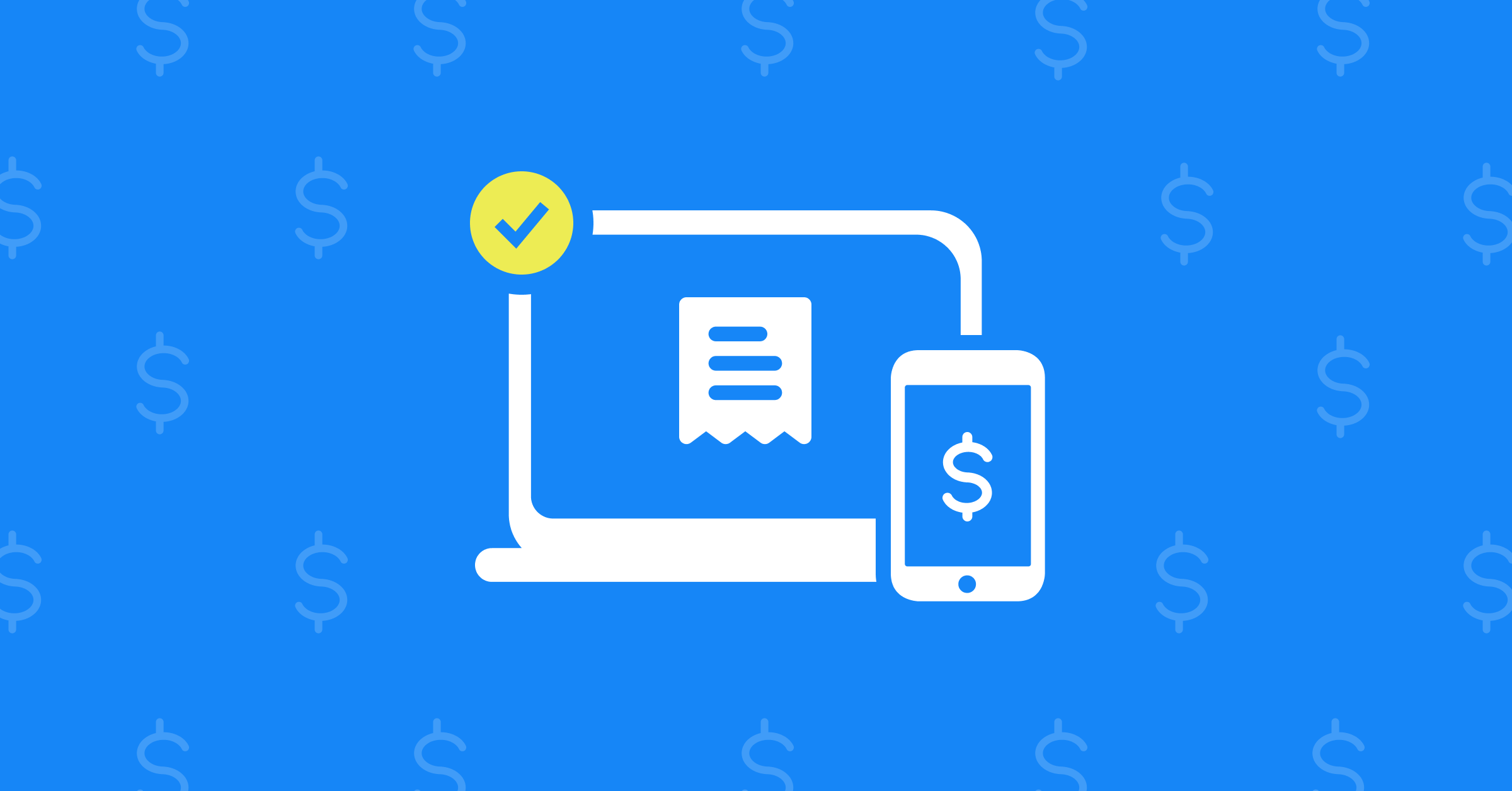
In today's fast-paced business landscape, where every penny counts, efficient financial management is more crucial than ever. A cornerstone of effective financial control is expense management, a process that can be notoriously time-consuming, error-prone, and difficult to track when relying on manual methods.
Traditional paper-based or spreadsheet-based expense reporting systems often lead to inefficiencies, such as lost receipts, manual calculations, and delays in reimbursement. These inefficiencies can not only drain valuable time and resources but also contribute to inaccuracies in financial records.
To address these challenges and streamline the expense management process, businesses are increasingly turning to user-friendly expense management software. These innovative tools are designed to automate tasks, provide real-time insights, and enhance overall financial accuracy and compliance.
Essential Features for Effective Expense Management
In today's dynamic business environment, where financial precision and efficiency are paramount, expense management software has emerged as an indispensable tool. To truly optimize financial processes and drive growth, businesses must seek software that offers a comprehensive suite of features designed to streamline expense tracking, reporting, and analysis.
1. User-Friendliness
An intuitive interface that is easy to navigate, even for non-tech-savvy users, is crucial for widespread adoption and effective utilization. A well-designed expense management software should provide a clear and logical layout, with easily understandable features and minimal training requirements. This ensures that employees can quickly become proficient in using the tool, maximizing its benefits.
2. Expense Tracking
The ability to easily input expenses, categorize them, and attach receipts is a fundamental requirement of any expense management software. Users should be able to input expenses directly into the system, either through a web interface or a mobile app, and categorize them according to predefined or customizable categories. The ability to attach supporting documentation, such as receipts, is essential for verification and audit purposes.
3. Policy Compliance
Features that ensure adherence to company policies and regulations, such as expense limits and approval workflows, are critical for maintaining financial control and preventing fraud. A robust expense management software should incorporate rules-based automation to automatically check expenses against predefined policies, flagging any deviations for review. Additionally, approval workflows can be configured to require specific levels of authorization for different types of expenses, ensuring that only authorized personnel can approve expenditures.
4. Integration
Seamless integration with other business systems like accounting software, payroll, and HR is essential for streamlining processes and eliminating manual data entry. Expense management software can automatically sync data by integrating with these systems, reducing the risk of errors and improving efficiency. For example, expenses can be automatically transferred to the accounting system for recording, and employee information can be pulled from the HR system to populate expense reports.
5. Mobile Accessibility
A mobile app for on-the-go expense tracking and approval is essential in today's mobile-first world. Employees should be able to capture expenses, take photos of receipts, and submit them for approval directly from their smartphones or tablets, regardless of their location. This eliminates the need for manual data entry and ensures that expenses are captured in a timely manner.
6. Reporting & Analytics
Customizable reports and analytics are essential for gaining insights into spending patterns and identifying areas for improvement. A good expense management software should provide a variety of reporting options, including summary reports, detailed expense breakdowns, and trend analysis. Users should also be able to customize reports to meet specific needs and export data for further analysis.
7. Data Security
Robust security measures to protect sensitive financial data are essential to prevent unauthorized access and data breaches. Expense management software should employ advanced security features such as encryption, access controls, and regular backups to safeguard sensitive information. Additionally, businesses should ensure that their software providers adhere to industry best practices for data security and compliance with relevant regulations.
The Expense Management Lifecycle
The expense management process is a critical component of any organization's financial operations, encompassing the tracking, reporting, and analysis of business expenditures. Businesses can improve financial accuracy, enhance compliance, and optimize resource allocation by effectively managing expenses.
A typical expense management process involves a series of interconnected steps, from expense capture to reimbursement. Organizations can streamline their processes, minimize errors by understanding these steps, and ensuring that expenses are properly accounted for.
In the following sections, we will outline the key stages of the expense management process, providing insights into how businesses can optimize each step to achieve maximum efficiency and effectiveness.
A. Expense Capture
The initial step in the expense management process is expense capture, which involves recording expenses. This can be done through various methods, including manual input into a web-based system, credit card integration to automatically import transactions, or mobile app uploads for on-the-go expense tracking.
B. Expense Categorization
Once expenses are captured, they must be categorized to provide meaningful insights and facilitate analysis. This typically involves assigning expenses to predefined categories, such as travel, meals, entertainment, or office supplies. In some cases, users may also be able to create custom categories to accommodate specific expense types.
C. Expense Approval
After expenses are captured and categorized, they must be submitted for approval. This process often involves multiple levels of review, depending on the expense amount and company policies. For example, expenses below a certain threshold may be approved by a supervisor, while larger expenses may require approval from a manager or finance department.
D. Expense Reporting
Once expenses are approved, they can be used to generate various reports that provide insights into spending patterns and compliance. Common reports include expense summaries, which provide an overview of total expenses, expense by category reports, which show how expenses are distributed across different categories, and compliance reports, which identify any deviations from company policies or regulations.
E. Reimbursement
The final step in the expense management process is reimbursement, which involves paying employees for approved expenses. This can be done through various methods, such as direct deposit, check, or corporate credit card. Reimbursement policies should be clearly defined and communicated to employees to ensure timely and accurate payments.
The Advantages of User-Friendly Expense Management Software
In today's competitive business landscape, organizations are constantly seeking ways to improve efficiency, reduce costs, and enhance financial control. A user-friendly expense management software can play a pivotal role in achieving these objectives by streamlining the expense management process, improving accuracy, and providing valuable insights.
i. Increased Efficiency
User-friendly software significantly reduces the time and effort required to process expenses by automating many of the manual tasks involved in expense management, such as data entry, categorization, and approval workflows. This increased efficiency allows employees and managers to focus on core business activities, ultimately boosting productivity.
ii. Improved Accuracy
Manual data entry is a common source of errors in expense reporting. Expense management software helps to prevent these errors by automating data capture and validation processes. Additionally, the software can enforce company policies and regulations, ensuring that expenses are categorized and reported correctly. This improved accuracy enhances the reliability of financial data and reduces the risk of costly mistakes.
iii. Enhanced Compliance
Adhering to tax regulations and company policies is essential for avoiding penalties and maintaining a positive reputation. Expense management software can help organizations meet these compliance requirements by providing features such as policy enforcement, audit trails, and integration with accounting systems. The software can help businesses stay on top of regulatory changes by automating compliance tasks and providing real-time insights, and ensuring that their expenses are reported accurately.
iv. Better Financial Visibility
User-friendly expense management software provides valuable insights into spending patterns, enabling organizations to make informed financial decisions. Businesses can identify areas of cost-saving, optimize resource allocation, and track performance against budget targets by analyzing expense data. This improved financial visibility is essential for effective decision-making and long-term success.
v. Improved Employee Satisfaction
A streamlined expense management process can significantly improve employee satisfaction. The software can eliminate frustration by reducing the time and effort required to submit and track expenses, and improving the overall employee experience. Additionally, automated features and mobile accessibility can make the process more convenient for employees, leading to increased job satisfaction and reduced administrative burdens.
Advanced Features for Enhanced Expense Management
While the core features discussed in the previous section are essential for any expense management software, advanced functionalities can further enhance efficiency, accuracy, and insights. By investing in a solution that offers these additional features, organizations can gain a competitive edge and optimize their financial operations.
In this section, we will explore some of the key advanced features that businesses should consider when evaluating expense management software. These features can streamline processes, improve visibility, and drive cost-savings.
Organizations can make informed decisions and select the software that best aligns with their specific needs and goals by understanding the benefits of these advanced functionalities. Let's delve into the world of advanced expense management features.
a. Artificial Intelligence (AI)
AI-powered features can significantly streamline the expense management process by automating tasks such as receipt scanning and expense categorization. For example, AI-enabled software can accurately extract data from receipts, including dates, amounts, and merchant information, reducing the need for manual data entry. Additionally, AI algorithms can analyze expense patterns and automatically categorize expenses based on predefined rules or machine learning models, improving accuracy and reducing the risk of human error.
b. Machine Learning
Machine learning algorithms can be used to predict future expenses and detect potential fraud. Machine learning models can identify trends and patterns by analyzing historical expense data, indicating the unusual spending habits or fraudulent activity. This predictive capability enables businesses to proactively monitor expenses, identify anomalies, and take corrective action as needed.
c. Integration with Travel Management Systems
Integrating expense management software with travel management systems can provide a comprehensive solution for end-to-end expense tracking. Businesses can automatically import travel-related expenses, such as flights, hotels, and car rentals by connecting these systems, into their expense management platform. This eliminates the need for manual data entry and ensures that all expenses are captured and accounted for.
d. Per Diem Calculation
For businesses that require employees to travel frequently, per diem calculations can be a time-consuming and error-prone task. Advanced expense management software can automate per diem calculations based on location, duration of the trip, and applicable rates. This not only saves time but also ensures that employees are reimbursed accurately and consistently.
WegoPro: Your User-Friendly Expense Management Solution
In today's fast-paced business environment, organizations are constantly seeking ways to improve efficiency, reduce costs, and enhance financial control. Expense management plays a crucial role in achieving these goals, and a user-friendly expense management software can be a game-changer.
WegoPro stands out as a leading choice for organizations seeking a user-friendly and efficient solution. Its intuitive interface, robust features, and commitment to customer satisfaction make it a top contender in the market.
Upon choosing WegoPro, businesses can benefit from a streamlined expense management process that is both effective and enjoyable for employees. With its user-friendly design, mobile app capabilities, and customizable workflows, WegoPro empowers organizations to optimize their financial operations and drive growth.
FAQs on Expense Management System
Q.1. What is the difference between a direct expense and an indirect expense?
Ans. A direct expense is directly related to the production of goods or services, while an indirect expense is a cost that supports the overall operation of a business.
Q.2. How can I ensure that my expense reports are accurate and compliant?
Ans. Use expense management software to automate tracking and ensure compliance with company policies and regulations.
Q.3. What are some common expense reporting mistakes to avoid?
Ans. Missing receipts, incorrect categorization, and exceeding expense limits are common mistakes to avoid.
Q.4. How can I track my expenses while traveling?
Ans. Use a mobile expense management app to track expenses on the go and easily upload receipts.
Q.5. What is the best way to organize and store receipts?
Ans. Scan receipts and store them electronically using expense management software.
Q.6. How can I automate the expense approval process?
Ans. Configure approval workflows within your expense management software to streamline the process.
Q.7. What are the benefits of using cloud-based expense management software?
Ans. Cloud-based software offers accessibility from anywhere, scalability, and reduced IT overhead.
Must Read
Top 10 Expense Management Software
How to Automate Travel Expense Management
How To Choose The Right Expense Management Software
WegoPro or TruTrip?
Stay tuned to WegoPro for the latest corporate travel and expense management news and updates!